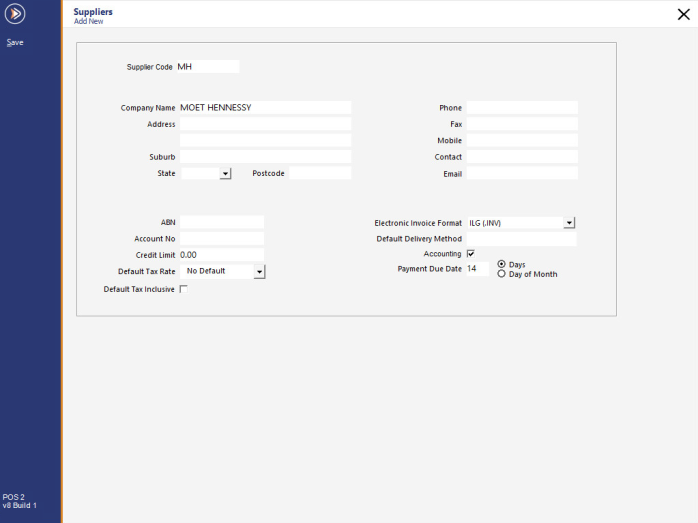
Before anything can be imported automatically, you will need to set up the suppliers and automatic import settings.
Suppliers need to be setup in Idealpos.
The Company Name in Idealpos must match the Supplier Name in Lightyear.
The supplier name is used in the filename for the exported .inv file along with the date.
An example would be DDMMYYMOET HENNESSY.inv.
Ensure that you have also selected the Electronic Invoice Format from the drop-down menu.
Go to File > Suppliers > Suppliers > Add/Modify.
You will need to mark any items with their default product unit.
Go to File > Suppliers > Supplier Stock Codes > Add/Modify > You Sell as…
Usually only a single terminal needs to be configured to import the invoices.
Go to Setup > POS Terminals > Modify > Import/Export > Automatic Import Settings > Select: Import Folder
Then go to: Setup > POS Terminals > Modify > Import/Export > Supplier Invoices > Select: Automatically Import Supplier Invoices.